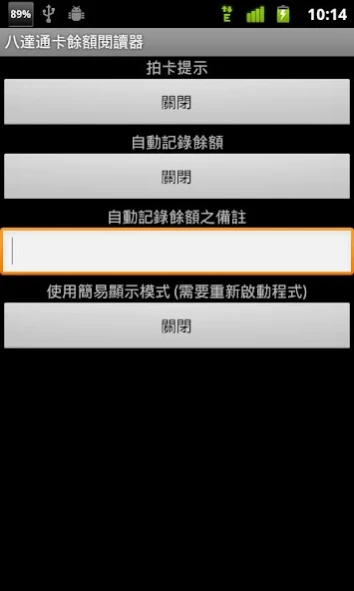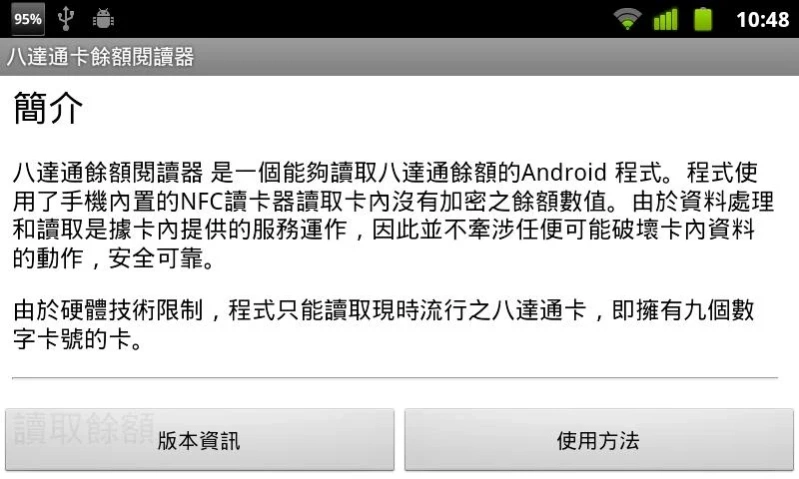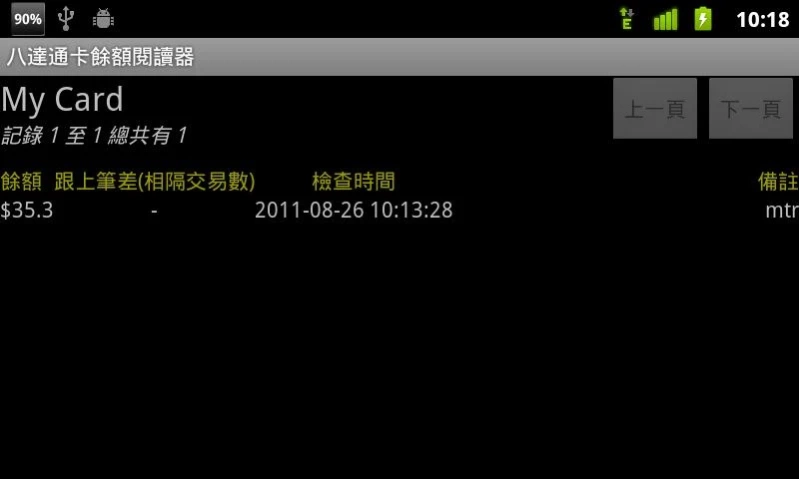Octopus Balance Reader 2.0.3
Free Version
Publisher Description
Octopus Balance Reader - The very first app to retrieve the balance of the HK Octopus Card since 2011
First app to retrieve the balance of the HK Octopus Card, since 2011.
Once you own an NFC enabled android phone, you are eligible to use this app.
Thanks for support us for more than 10 years, the app is revamped to support modern Android version. With improved UX.
Able to read the balance offline!
This app will only read the data from the card. It will not modify any data on your card.
Thanks for your support! :)
Sound is emitted by the system, even after you uninstall this app. Android try to show you that no app is suitable to read your card.
FAQ please refer to http://hklight.net/#OctopusBalanceReader
The old version Octopus cannot be read due to Android NFC hardware constraint. The card id of old version Octopus card contains no bracket and 8 digit only.
Notice:
No cracking or illegal activity are involved during development process. All the reading feature is performed under the mechanism provided by the card system.
Google Nexus S and Samsung Galaxy Nexus are the only two devices that can be bought in Hong Kong and having NFC hardware.
Tested Device:
1. Google Nexus S (4.1.1)
2. Samsung Galaxy Nexus
3. Asus Nexus 7
4. Galaxy Galaxy S3
Sony Xperia S(Reported by users)
Galaxy S 2 HK version has no NFC.
Feedback report that the below device can run the app normally.
HTC ONE X
Samsung Galaxy SIII
Sony Xperia Sola
Sony Xperia S
Attention:
1. Octopus is the trademark of Octopus Holdings Limited.
2. This is not an official app by Octopus Holdings Limited. I will not responsible for any lose or damaged that are caused.
About Octopus Balance Reader
Octopus Balance Reader is a free app for Android published in the System Maintenance list of apps, part of System Utilities.
The company that develops Octopus Balance Reader is studenttwok. The latest version released by its developer is 2.0.3. This app was rated by 1 users of our site and has an average rating of 4.0.
To install Octopus Balance Reader on your Android device, just click the green Continue To App button above to start the installation process. The app is listed on our website since 2022-10-11 and was downloaded 6 times. We have already checked if the download link is safe, however for your own protection we recommend that you scan the downloaded app with your antivirus. Your antivirus may detect the Octopus Balance Reader as malware as malware if the download link to com.hklight.octopusreader is broken.
How to install Octopus Balance Reader on your Android device:
- Click on the Continue To App button on our website. This will redirect you to Google Play.
- Once the Octopus Balance Reader is shown in the Google Play listing of your Android device, you can start its download and installation. Tap on the Install button located below the search bar and to the right of the app icon.
- A pop-up window with the permissions required by Octopus Balance Reader will be shown. Click on Accept to continue the process.
- Octopus Balance Reader will be downloaded onto your device, displaying a progress. Once the download completes, the installation will start and you'll get a notification after the installation is finished.